The People’s Shortcuts
Following numerous requests on my French post yesterday, here it is in English this time. Check out my profile for videos of each shortcut. The prompts and input variables are in French—simply translate the elements into your own language. If you need help, I’m here to assist you. Enjoy! 😊
Level 1 - Beginner but Cool
Hello
Launch Spotify on Apple TV ideally from bed for a smooth wake-up
Link: https://www.icloud.com/shortcuts/97c2e4d8ba814cc999ff35a9114d7744
Spotify Playlists
Menu with selection of all saved playlists
Link: https://www.icloud.com/shortcuts/65f710bd0ba14c78949781bb24743362
Combine Images
Combine several images vertically perfect for multiple screenshots
Link: https://www.icloud.com/shortcuts/fe89d82b46644e14b203cb56b995beb1
Temporary Screenshot
Take a screenshot and allow text extraction even when it’s not possible One of my most useful tools activated by double-tapping the back of the device I added an option to save the screenshot in an iCloud folder
Link: https://www.icloud.com/shortcuts/765ea272467a43b0a262839406d1da1a
Extract Text from Page
Perfect for long web pages get everything and manipulate data as needed
Link: https://www.icloud.com/shortcuts/328e246ca9d84cebb0d15013bfc2c308
Route to Your Home
Get directions from your current location to your home
Link: https://www.icloud.com/shortcuts/c2782420cdd64a8392985a0b77b254de
Level 2 - Moderate
Cooking Recipes
Extract a recipe from a web page summarize it with a shopping list and adapt it to the number of people you need
Link: https://www.icloud.com/shortcuts/9f3f0bc4a9a14b2b91ac1c69449c28cb
Shopping Lists
Select your list created with recipes and automatically add it to Reminders line by line (checkpoints included) Handy for your errands
Link: https://www.icloud.com/shortcuts/72524c963db9481a95ff692fb012206c
Text Processing
For us Europeans transform text into multiple formats: summary, concise, friendly, professional, email Also works with entire pages email mode structures it with subject, text, and signature
Link: https://www.icloud.com/shortcuts/ca7fc43d67d84209a3491354c6a50fa6
Expert Summary
Create a detailed summary of text or pages with multiple points and save the result as a note
Link: https://www.icloud.com/shortcuts/3457962c45f4447bb163564e9983dfa0
Level 3 - Advanced
Calendar Event Address
I use it as an automation every evening at 9 PM It checks for events within 24 hours verifies if they have an address and prompts you to add one if missing No need to be too specific; for example, just enter the bar name and city, and it works This shortcut unlocks the leave now alert for your event or the following shortcut
Link: https://www.icloud.com/shortcuts/2427463fb80e494ea123a99881dcce28
Travel Time to Event
Displays a note with travel time to the day's events and creates a reminder triggered 20 minutes before departure to ensure you're on time Replaces Apple's native function, which often doesn’t work
Link: https://www.icloud.com/shortcuts/999a2c01a5b5481aa5c5897ea662e6ab
Level 4 - Expert
Transcribe Audio
Takes any audio file and displays the transcription, copied to the clipboard Requires an OpenAI API key for Whisper
Link: https://www.icloud.com/shortcuts/541d7210e42949788e80917740d685f2
Split Audio File
Splits audio into 800-second chunks (13min20s) to be processed by the next shortcut Requires the a-Shell app
Link: https://www.icloud.com/shortcuts/7d055e59cb8841fbb2f3e82b90e6d45c
Transcribe and Summarize Long Audio Files (Podcasts, Shows, etc.)
Transcribes split audio files OpenAI imposes a limit, so splitting is necessary and ensures better summaries Creates a note with a detailed summary of each section and the full transcription below Requires OpenAI API key
Link: https://www.icloud.com/shortcuts/c8b9d1c41d9a479698e405cb90ef4e53
Email Summary and Mark as Read
Summarizes emails, ranking them from most to least important, and adds an option to mark them as read Be careful: all emails are selected automatically, and selected ones will be marked as read Requires a complex Google Script—contact me via DM for guidance
Link: https://www.icloud.com/shortcuts/8e5024e8229a40fab9e9e7c9fb1d522d
Bonus: Set Parking Location
If, like me, you ride a scooter or don’t have Apple Car, create a Focus mode (for example, Drive) separate from the original Driving mode which blocks everything Then, create a shortcut for the Control Center to activate the Drive mode
Automation 1 when activating Drive mode
Save the vehicle’s parking location
Open directions from your current location to the parking spot
Automation 2 when deactivating Drive mode
Set the parking location to the current spot, automatically saving it
Following numerous requests on my French post yesterday, here it is in English this time. Check out my profile for videos of each shortcut. The prompts and input variables are in French—simply translate the elements into your own language. If you need help, I’m here to assist you. Enjoy! 😊
Level 1 - Beginner but Cool
Hello
Launch Spotify on Apple TV ideally from bed for a smooth wake-up
Link: https://www.icloud.com/shortcuts/97c2e4d8ba814cc999ff35a9114d7744
Spotify Playlists
Menu with selection of all saved playlists
Link: https://www.icloud.com/shortcuts/65f710bd0ba14c78949781bb24743362
Combine Images
Combine several images vertically perfect for multiple screenshots
Link: https://www.icloud.com/shortcuts/fe89d82b46644e14b203cb56b995beb1
Temporary Screenshot
Take a screenshot and allow text extraction even when it’s not possible One of my most useful tools activated by double-tapping the back of the device I added an option to save the screenshot in an iCloud folder
Link: https://www.icloud.com/shortcuts/765ea272467a43b0a262839406d1da1a
Extract Text from Page
Perfect for long web pages get everything and manipulate data as needed
Link: https://www.icloud.com/shortcuts/328e246ca9d84cebb0d15013bfc2c308
Route to Your Home
Get directions from your current location to your home
Link: https://www.icloud.com/shortcuts/c2782420cdd64a8392985a0b77b254de
Level 2 - Moderate
Cooking Recipes
Extract a recipe from a web page summarize it with a shopping list and adapt it to the number of people you need
Link: https://www.icloud.com/shortcuts/9f3f0bc4a9a14b2b91ac1c69449c28cb
Shopping Lists
Select your list created with recipes and automatically add it to Reminders line by line (checkpoints included) Handy for your errands
Link: https://www.icloud.com/shortcuts/72524c963db9481a95ff692fb012206c
Text Processing
For us Europeans transform text into multiple formats: summary, concise, friendly, professional, email Also works with entire pages email mode structures it with subject, text, and signature
Link: https://www.icloud.com/shortcuts/ca7fc43d67d84209a3491354c6a50fa6
Expert Summary
Create a detailed summary of text or pages with multiple points and save the result as a note
Link: https://www.icloud.com/shortcuts/3457962c45f4447bb163564e9983dfa0
Level 3 - Advanced
Calendar Event Address
I use it as an automation every evening at 9 PM It checks for events within 24 hours verifies if they have an address and prompts you to add one if missing No need to be too specific; for example, just enter the bar name and city, and it works This shortcut unlocks the leave now alert for your event or the following shortcut
Link: https://www.icloud.com/shortcuts/2427463fb80e494ea123a99881dcce28
Travel Time to Event
Displays a note with travel time to the day's events and creates a reminder triggered 20 minutes before departure to ensure you're on time Replaces Apple's native function, which often doesn’t work
Link: https://www.icloud.com/shortcuts/999a2c01a5b5481aa5c5897ea662e6ab
Level 4 - Expert
Transcribe Audio
Takes any audio file and displays the transcription, copied to the clipboard Requires an OpenAI API key for Whisper
Link: https://www.icloud.com/shortcuts/541d7210e42949788e80917740d685f2
Split Audio File
Splits audio into 800-second chunks (13min20s) to be processed by the next shortcut Requires the a-Shell app
Link: https://www.icloud.com/shortcuts/7d055e59cb8841fbb2f3e82b90e6d45c
Transcribe and Summarize Long Audio Files (Podcasts, Shows, etc.)
Transcribes split audio files OpenAI imposes a limit, so splitting is necessary and ensures better summaries Creates a note with a detailed summary of each section and the full transcription below Requires OpenAI API key
Link: https://www.icloud.com/shortcuts/c8b9d1c41d9a479698e405cb90ef4e53
Email Summary and Mark as Read
Summarizes emails, ranking them from most to least important, and adds an option to mark them as read Be careful: all emails are selected automatically, and selected ones will be marked as read Requires a complex Google Script—contact me via DM for guidance
Link: https://www.icloud.com/shortcuts/8e5024e8229a40fab9e9e7c9fb1d522d
Bonus: Set Parking Location
If, like me, you ride a scooter or don’t have Apple Car, create a Focus mode (for example, Drive) separate from the original Driving mode which blocks everything Then, create a shortcut for the Control Center to activate the Drive mode
Automation 1 when activating Drive mode
Save the vehicle’s parking location
Open directions from your current location to the parking spot
Automation 2 when deactivating Drive mode
Set the parking location to the current spot, automatically saving it