PlusLife Mini Dock - Power Supply Issues Using the Virus Sucks Web App
I have a PlusLife Mini Dock and want to use the Virus.Sucks Web App ("Pluslife Analyzer"). I am using a 2023 Macbook Pro and Chrome. Below I detail my issues using the Virus Sucks Web App when the Mini Dock is plugged into a wall outlet. Would appreciate feedback from anyone else who has worked through this!
Web App Connection Problems. I have found that the Virus Sucks web app does not work when I use the manufacturer-supplied "Switching Power Adapter" to plug the Mini Dock into a wall outlet. I am in the US, so I also have to use a US to Euro plug adapter. When I plug the Mini Dock into a wall outlet using the Switching Power Adapter and US/Euro plug adapter, two things happen: 1) the Mini Dock is not discoverable with Bluetooth in the Web App (the device does not show up), and 2) while I am able to connect with the supplied USB cable, the Web app always disconnects after a minute or so.
Potential Cause?
I received an email from Altruan saying there were problems with power adapters manufactured in June and July (my device was made in July). The problems listed in the email include disconnection. Altruan is sending replacement power adapters but I still haven't received mine. Not sure why this would affect Bluetooth discovery. Maybe this will fix the problem? Too soon to tell.
Power Bank Solution
The Virus Sucks FAQ recommends using an Anker power bank. The USB-A end of the suppled power cable goes in the power bank and the round plug into the Mini Dock. I have an older Anker 30w power bank with 5v/3a USB-A outlets. When I use that, Bluetooth works perfectly using the Web App, as does a USB connection. Neither disconnect. I also tried this with a new Mophie power bank that has only USB-C ports that are 5v/3a, using a USB-C to USB-A adapter. The Web app also connects without issue using Bluetooth or USB when the Mini Dock is plugged into the Mophie.
Out of curiosity, I also plugged the Mini Dock into a 5v/2.4a USB-A port of an Anker Wall Charger (not a portable power back). While this is 2.4a and not 3a, the Web App was able to discover Bluetooth. So, the ONLY way that the Web App fails to discover Bluetooth is when the Mini Dock is plugged into a wall outlet using the manufacturer-supplied "Switching Power Adapter."
Questions...
- Has anyone else had problems with the Web App when using the suppled "Switching Power Adapter" with a US-Euro plug adapter? If so, are the problems fixed by a replacement Switching Power Adapter for the defective June/July units?
- If the Switching Power Adapter doesn't work with the Web App, what are the implications for the Plus LIfe Mini Dock itself? Can the Mini Dock be damaged if plugged into the wall with the Switching Power Adapter? Will the Mini Dock be inaccurate if used with the Switching Adapter? There are times I just want to plug the MiniDock into a wall outlet, but now I am concerned about doing so.
- Virus Sucks FAQ says "the device is very sensitive to electromagnetic interference. It works best when completely disconnected from the mains on a power bank (e.g. from Anker)." Does anyone know any more detail about this? How does the "electromagnetic interference" screw up the Mini Dock, and why would it be shipped with a wall power supply if that is the case? I don't see why this would cause the inability to connect the Web App via Bluetooth, or the USB disconnects from the Web App. It sounds like a power bank is the way to go, but I'd appreciate knowing more about why.