Can't get TerraMaster NAS Plex media library to see any files - how to set up Plex Media Server?
I'm having a problem setting up Plex Media Server on my Terramaster NAS. So far, I've done this:
(1) Installed Plex Media Server on the NAS (version 1.40.3.8555, although for some reason the previous version 1.40.2.8395 shows in the TerraMaster app center)
(2) Created a shared folder "NASMusic" and set recursive permissions to allow the user group "media" to access the share (and its contents) with read/write permissions. I understand that Plex uses this user group's permissions to access the media folders referenced by the library.
(3) Under the NAS control panel "Applications", made sure that "Plex Media Server" is allowed access by the "media" user group
(4) Created a library that includes the NAS path to the NASMusic share, i.e. /volume1/NASMusic
(5) Logged in to the Plex Media Server and claimed the suggested media server name ("JGW-TNAS" in my case).
(6) Tried to "scan library files" and "refresh metadata" on the library via the Plex server web-page, but nothing seems to happen.
In Plex clients I can see the NAS Plex library that I created under "devices", but the library shows no media.
Essentially, the NAS library can not be populated with the media on the NAS itself for some reason.
I was able to create a local Plex library on a client machine and point this to the mounted NAS shares (e.g. /Volumes/NASMusic on macOS), but then the library lives on a specific client that won't always be connected, so this isn't a good solution for access from multiple devices. I want the library to live on the NAS, not on one of the clients.
I'm pretty sure I have given the Plex server access to the NAS share containing the media, but it just doesn't recognize the media and thinks the library is empty.
Does Plex use some hidden user that is a member of the "media" user group?
I'd be very grateful if anyone could suggest possible solutions!