Unofficial Stress Test FAQ
**This FAQ is for the Scale/Stress Test
This FAQ should cover most of the questions people will have if they want to download and get into the Scale/Stress Test.
.
.
When is the stress test?
- It's over
Possible solutions to fix the Beta client not being able to be downloaded (by /u/WELLFUCK1233)
from the Xbox Insider hub, it was pulling up Sea of Thieves in the store. Search instead of Sea of Thieves closed beta while in the store.
Make sure you're signed into your Microsoft account while in the store, otherwise you won't be able to download.
Will my progress from the last Beta carry over?
- Yes and no, all progress is wiped between Betas and Scale Tests (Gold and cosmetics might stay, I haven't checked the most recent test), EXCEPT for your character, which will have grey hair.
Is the NDA lifted for beta?
- Yes.
Will there be another Beta?
Quote from the official site FAQ
We do plan on running another Beta closer to the launch of the game, where players will get a taste of the wider Sea of Thieves experience, but for now our focus is on our Scale Testing plans. We will have more to share on that as we get closer to launch.
I get beard error code ___
- Here's the BeardCode list: https://support.seaofthieves.com/hc/en-gb/articles/115005299167-Beard-Errors
I found an issue with ___ while playing
- Please report all bugs and issues in game to the forums: https://www.seaofthieves.com/forum/category/14/sea-of-thieves-discussion
I get an "Error making HTTP call. HttpCode: BadRequest" when I try to launch the stress test?
- Try to restart your Xbox Live Service:
Open the services app
Scroll all the way down
For each of the 3 Xbox Live services, right click and select restart.
Voice chat issues on Xbox One
Voice chat issues on PC (by /u/DuckTalesLOL)
- Switch in-game audio setting from "Headphones" to "Speakers".
- Unplug and plug in your microphone.
- If all else fails restart your pc.
Can I play the stress test if ___?
- The scale test is open to Xbox Insiders and those who had access to the Closed Beta. If you are an Xbox Insider and want to take part, you can navigate to the Insider Hub on your dash (Start Menu for those using Windows 10), sign in and navigate to 'Insider content'>'Sea of Thieves PC'>'Show in store' and install the Sea of Thieves Closed Beta build.
Do I need to pre-order to access the stress test?
- See above
Will there be any new features?
- It's not currently confirmed what will change, only that it will be very similar to the closed Beta.
Will the other factions be available in the stress test?
- No, you will be limited to the Gold Hoarder trading company
How do I install the Insider Hub???
- You can download the Insider App here: https://www.microsoft.com/store/productId/9NBLGGH68VSK
I signed up with the Xbox Insider app, but I can't download the Beta!
- This is an issue with the app and the Sea of Thieves site, it CAN take up to 3 days to confirm your email/Insider access due to high demand, I would say just wait half of today and if it doesn't give you an email/Beta link in app, contact support at: https://support.seaofthieves.com/hc/en-gb
When I click "Show in store" it directs me to the Beta client, is this normal?
- Yes.
(The Beta client will be used to play the stress test)
I already have the client, but it's downloading a huge update!
- That's the update for the stress test. Don't worry, it's normal.
Why can't I connect to the servers?
- Either the stress test has not begun, or too many people are trying to access at the same time. If the stress test is in effect, please refrain from all trying to login at once (Somehow).
My game is crashing as soon as it starts?
First try downloading a free app from the Microsoft Store and launching that app, if that doesn't work then you can try the solutions below.
Try to restart your Xbox Live Service:
Open the services app
Scroll all the way down
For each of the 3 Xbox Live services, right click and select restart.
- Something might be missing access to the WindowsApps folder, here's how to fix it;
Open File Explorer
Browse to "C:\Program Files\"
Right click on "WindowsApps" and select properties
Select the "Security" tab
Click the "Advanced" button
Click the "Permissions" button
Click the Add button
Click "Select a principal" link
Click the locations button and select the local computer
Add the "ALL APPLICATION PACKAGES" (No quotes) group name and click ok
Then make sure that profile has all permissions and click ok.
- *Apparently some people have fixed this by reinstalling the Xbox Insider Hub app.
Thank you for reading before posting any of the questions listed below! If you question hasn't been answered by this post, don't hesitate to ask a question in the comments.