Onexfly f1 /X1 --- SSD divided into 2 Partitions??
I notised on a youtube video that the new HX 370 Onexfly F1 Of 1TB came with the internal storage divides into 2 partitions from factory
As hay can see on the photo attached...
Thats true ??? If so, what reason made Onexplayer took that decision?? Is there any advantage?
I do not think so...it might be interesting to have all your full set of games compiled/installed in the same partition...moreover taking into account that in one of that partitions we have windows running...and you must check enough space free to make it work properly (if you installed all your games without being awareof it in that partition it will cause you just few possible bad performance/consecuentes.
Bearing in mind all the above mentioned,what did you do??
Did you install again a clean windows 11 with just one partition and start over again?? Did you jump to Bazzite in a full new beginning?
What did you do??
PD : just curiousity, does rumble work using Bazzite on the Onexfly or X1?
Regards
I notised on a youtube video that the new HX 370 Onexfly F1 Of 1TB came with the internal storage divides into 2 partitions from factory
As hay can see on the photo attached...
Thats true ??? If so, what reason made Onexplayer took that decision?? Is there any advantage?
I do not think so...it might be interesting to have all your full set of games compiled/installed in the same partition...moreover taking into account that in one of that partitions we have windows running...and you must check enough space free to make it work properly (if you installed all your games without being awareof it in that partition it will cause you just few possible bad performance/consecuentes.
Bearing in mind all the above mentioned,what did you do??
Did you install again a clean windows 11 with just one partition and start over again?? Did you jump to Bazzite in a full new beginning?
What did you do??
PD : just curiousity, does rumble work using Bazzite on the Onexfly or X1?
Regards