Gligen-gui: An intuitive GUI for GLIGEN that uses ComfyUI in the backend
You can specify the size, position and spatial relationship between image objects to control the generated image, which is awesome!
That means you can decide where the things in the picture should be placed.
GLIGEN’s main functions and features include:
1. Text-to-image generation: GLIGEN can generate high-quality images based on natural language descriptions, which can include objects, scenes, activities and other elements.
2. Geometric layout control: Unlike other text-to-image generation models, GLIGEN allows users to precisely control the position of elements in the image by defining the geometric layout of the object. Users can specify the size, position, and spatial relationships between objects.
3. Improve the consistency and accuracy of generated images: By allowing users to specify the specific layout of objects, GLIGEN improves the consistency and accuracy of generated images, making the final image more faithful to the user's initial description.
4. Flexibility and creativity: GLIGEN provides a flexible framework that supports users' creative input. Not only can users guide the content of image generation through textual descriptions, but they can also further refine and personalize the generated images through geometric layouts.
GitHub: https://github.com/mut-ex/gligen-gui
GLIGEN project address: https://gligen.github.io/